Been a long time since I made one of these:
 2
2 1
1Been a long time since I made one of these:
 2
2 1
1Would somebody be able to send their Configuration of Blue Shift? For some reason the models in my configuration come up as boxes.
 1
1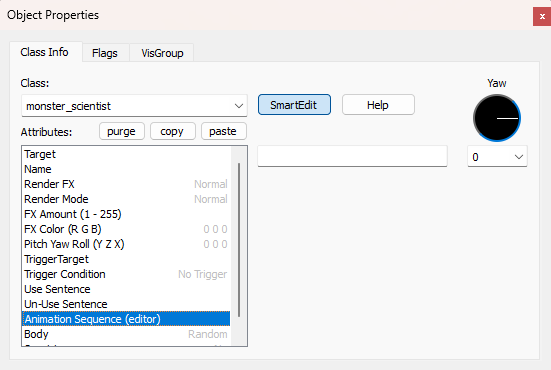
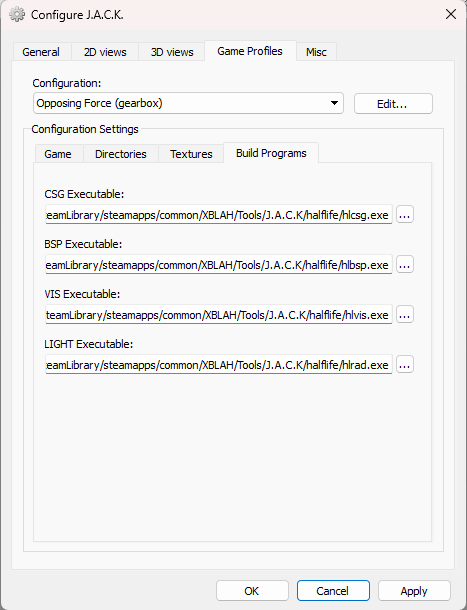
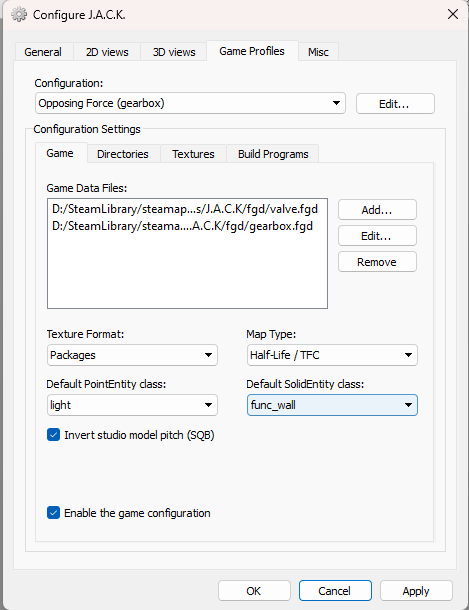
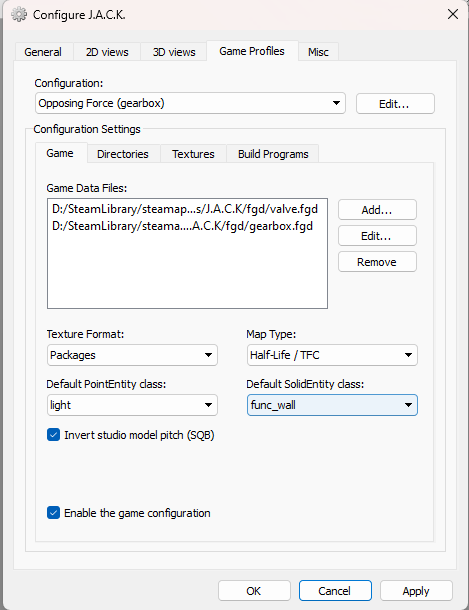
Hey all, I tried asking this question in the Half Life discussion page on steam which in hindsight probably isn't a reliable source for answers. Anyways, I have a config for Opposing Force (J.A.C.K) automatically config'd by XBLAH's modding tool and for some reason, the drop down menu which normally appears in the "Animation Sequence (Editor)" value for monster_ entities is not there. Apologies if my writing is incomprehensible, I am probably just stupid. Above is an image of what I am referr…
Did another video. This time it's about volumetric lighting. I hope you like it. :)
 3
3 3
3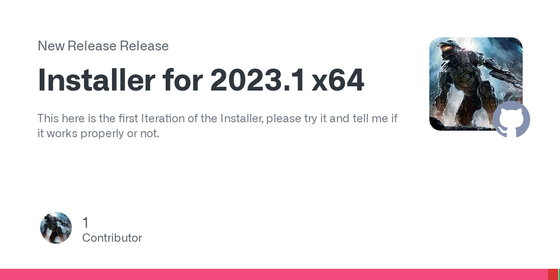
This here is the First Iteration of the Trenchbroom Installer, I will try and get this in the official Repository, source code from trenchbroom was in the repository already, but thats just the Program Files! Please try the Installer and tell me if it works properly or not
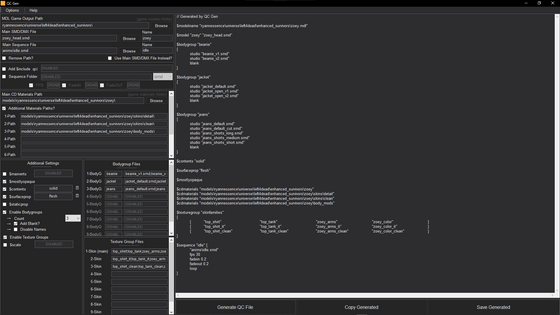
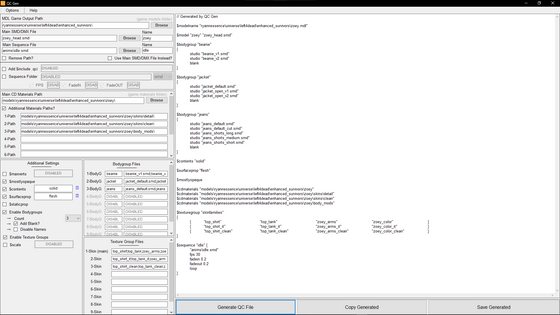
QC Gen is an Enhanced QC File Generator that builds your basic QC File for Source and GoldSrc Engines with just a few clicks Current Stable Release — Version(0.4.2.6) Download at srctools.net

Semi - new beta footage, Merry Christmas youtube.com/watch?v=mVi1AT4FOQw youtube.com/watch?v=aSsoEhDb-Vk
 4
4 2
2 1
1 1
1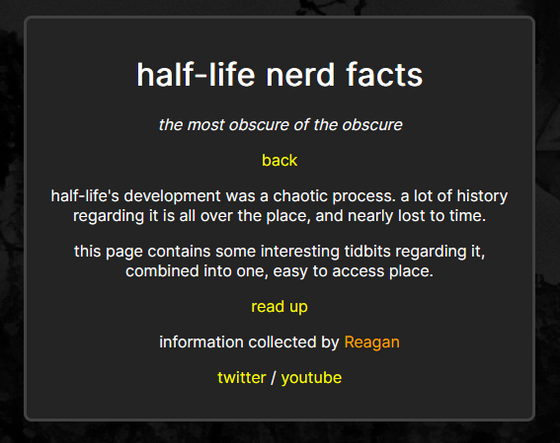
I don't post here a lot, but that's because I'm usually doing some archival research surrounding HL1. I decided to congregate all this info in one place for easy viewing, thanks to some help from friends. Further info: twitter.com/Frogsnatcher/status/… Further updates are to come! I have far more to put on here in terms of writing and images. hl2.sh/hlfacts/
 6
6Did you know that @nekonomicon, one of Xash3D FWGS contributors and hlsdk-portable maintainer, tracks the list of opensourced and reverse-engineered Half-Life mods? Yes he does!
 3
3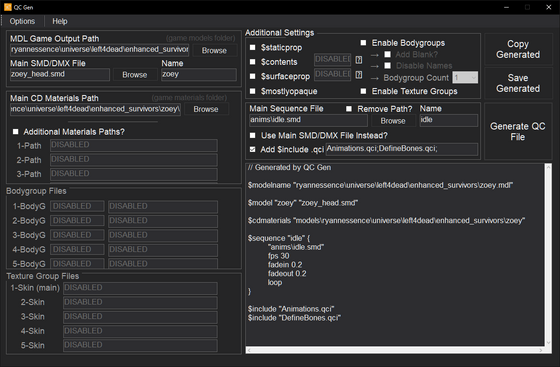
I have updated my QC file generator to now be able to include multiple .qci files for Source Engine, and to be able to include multiple .qc files for GoldSource This is a highly customizable QC File Generator that allows you to choose all the files you need for the creation of your qc file. It allows you to pick your cd materials path + additional paths(if needed), your bodygroup files(up to 10 bodygroup file options), your texture group files(skin families) and even your main sequence file. …