Seeing how people are not used to customize their maps and mods to the fullest extent, I've made a step-by-step tutorial on how to create detail props: those grass patches we see in the terrain. If you watch the video, you will even be surprised you can also use props, like rocks. Can't wait to have my GPU melting by trying to render those forest floors in Source.
does anyone know how to port npc's from half-life source to source sdk?
A couple of days ago, I encountered a golden video by Dredile that would've helped me so much in my mapping journey had I found it earlier. Hope you enjoy it.
 1
1 1
1Hello Lambda Generation community! 👋 If you are a programmer for Source, you will enjoy this. You can now easily download and set up Mapbase's source code for Visual Studio 2019/2022 with the click of a button (more than one click, but you get the idea). Here is a tutorial on how to do it. I hope I was the last person to struggle with this.
 7
7 7
7I made a tutorial for people who know nothing about Source animating. It tells you how to make a ghetto IK rig, animate, and then export and compile an animation. This video teaches evil bad practices for setting up IK rigs but it's meant as a jumping off point for people who were never able to get into animation or know how IK rigs work.
 7
7✨ In less than forty-five seconds, you can now add new skins to Source models easily. 🔧 Ready to get started? Follow these simple steps: 1. Head to the Model Design page in XBLAH's Modding Tool. 2. Open the Model Editor for customization. 3. Add a new Skin. 4. Select the material you want to replace and choose a new material. 5. Save the file and open the level editor. 6. Witness the magic as your model has a new skin. 🌟 Unleash the power of XBLAH's Modding Tool and elevate your modding exp…
While this series is geared towards CSGO, I think it will teach everyone some things about making detailed maps for any Source game/mod.
 1
1
this article helped me create my mod
 4
4 1
1