✨ In less than forty-five seconds, you can now add new skins to Source models easily. 🔧 Ready to get started? Follow these simple steps: 1. Head to the Model Design page in XBLAH's Modding Tool. 2. Open the Model Editor for customization. 3. Add a new Skin. 4. Select the material you want to replace and choose a new material. 5. Save the file and open the level editor. 6. Witness the magic as your model has a new skin. 🌟 Unleash the power of XBLAH's Modding Tool and elevate your modding experience! 🎮 🚀 Download XBLAH's Modding Tool now on our Patreon: patreon.com/xblah
This tool is really cool. Is there a free version?
theres a free version but it dossn't have all the features, you need to play 3.99 for all of the features