Happy EZU Day

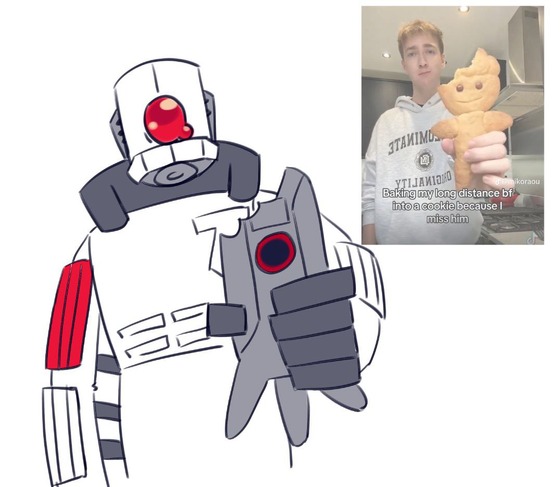

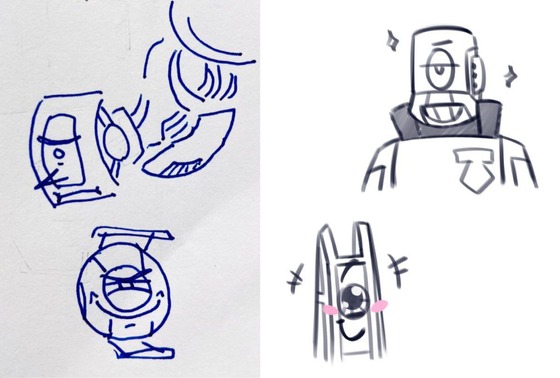
Oh my God, I finally got to this place
 12
12 12
12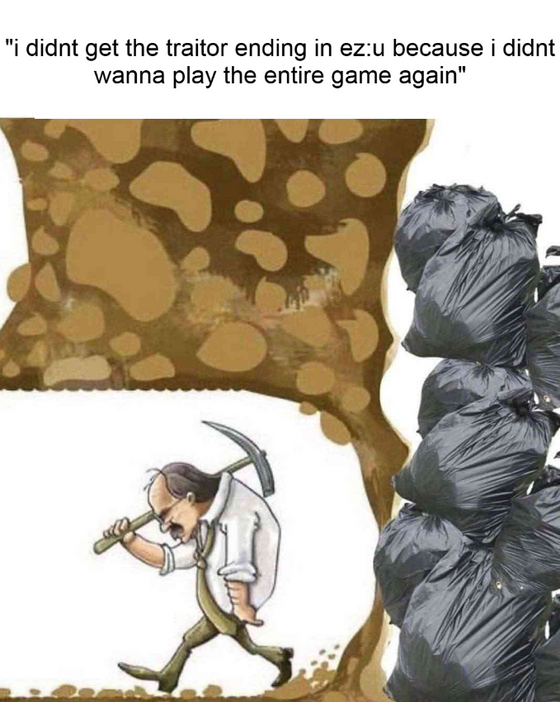
virgin traitors vs chad loyalists


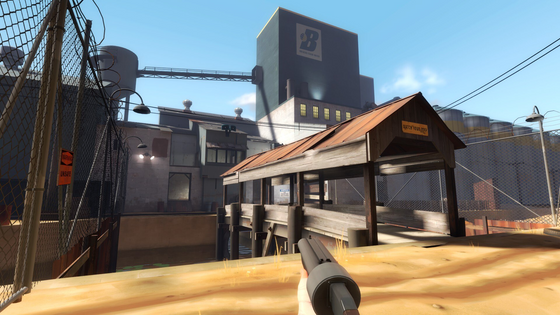

1 - FOV 75 in VALVe games. I recently discovered that Half-Life 2 does not save your custom FOV when you reinstall Steam. I set the FOV to 90. I uninstalled Steam if it changed anything and the Steam Cloud does not save my FOV 90 (and it also did not save the Very High Shaders from Half-Life 2's 20 Years). I started playing Half-Life 2 at 75 Degrees and it is playing well. Now I decided to tell you a little about FOV 75. 2 - VALVe developer named Kerry Davis: In Half-Life 1, we used a 90-degree…

 5
5E:Z2 is coming out 🤗
 17
17 4
4
Karma Police
guys i have a question if the combine revived you know the main character...shouldnt they like...give him no memories and make him like any other elite its gonna be so easy because...hes controlled (prob because plot armor)

Life's been both good and bad as of late, met my wonderful partners, got out of college, but job hunting has been one long SLOG of a wait for an interview and the water's been a little brown in town. But hey, maybe in-between things, it'll be that time again. We'll see.


So i 3d printed Pulse smg and why not make it like Prototype ar2?