Hello, I am having this problem with textures on some of the custom HD models. As you can see in the screenshots, the further I am away from a model, the more distorted & skewed the textures become. Same thing happens with some of the detailed map textures. Disabling texture filtering seems to fix the problem, but then everything becomes pixelated (which I am not a fan of). Please note, that this problem was not present before the 25y update. Is there an easy way to fix this without having to r…
(Edited)