
lambda chicken
 3
3From the screen to the ring to the pen to the king... 🔥

lambda chicken
 3
3
'Secluded' Some design I made for a project (Created in Adobe Illustrator)
 3
3Visual Alienation and the Perception of Flaws in Level Design 1. Introduction Game development combines technical skills, creativity, and psychological insight, with level design being a key visible aspect. However, designers can become overly focused on small imperfections, leading to visual alienation. This happens when they lose sight of the overall creative vision and become fixated on flaws that others may not notice. 2. Defining Visual Alienation Visual alienation is when designers overly criticize their own work, especially visual elements like layout, lighting, and textures. This can shift their perspective from pride to frustration and may cause self-doubt or detachment from the project. 3. The Subjectivity of Flaw Perception Designers often notice flaws in their work that others overlook. This is because they are emotionally invested in the creation, whereas they tend to overlook similar imperfections in others’ work due to a lack of personal attachment. 4. The Role of…

Art by: Wahredpand89997


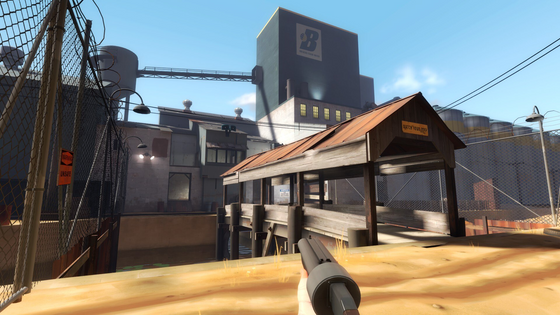

1 - FOV 75 in VALVe games. I recently discovered that Half-Life 2 does not save your custom FOV when you reinstall Steam. I set the FOV to 90. I uninstalled Steam if it changed anything and the Steam Cloud does not save my FOV 90 (and it also did not save the Very High Shaders from Half-Life 2's 20 Years). I started playing Half-Life 2 at 75 Degrees and it is playing well. Now I decided to tell you a little about FOV 75. 2 - VALVe developer named Kerry Davis: In Half-Life 1, we used a 90-degree…



Did the Universal/DreamWorks team take inspiration from CS2 to create this art for The Bad Guys 2? Art 1: My Custom Image; Art 2: Universal Pictures/DreamWorks Animation; Art 3: VALVe Corporation.
 5
5



It was supposed to be in the Half-Life 2/Source SDK version, but it was cut and years later... An update with HDR is released. Capable of producing clever uses of Shaders and Bloom... The SOURCE ENGINE HDR WAS OVERDONE AND WAS ONLY FIXED IN SOURCE 2. The images are my screenshots with HDR enabled. And as Lucia said: ''Don't look at the Sun''.


Combine Credits (and Garda medal)
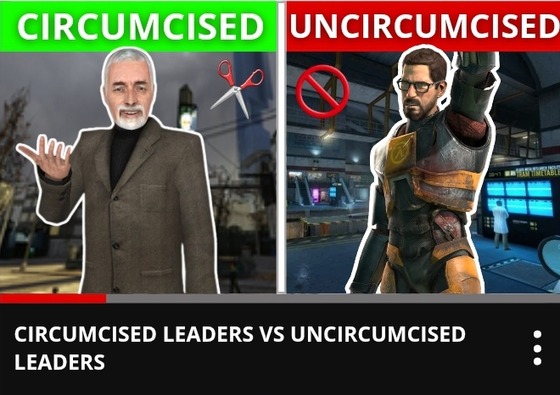

When you truly experience the HL1 end credits theme: