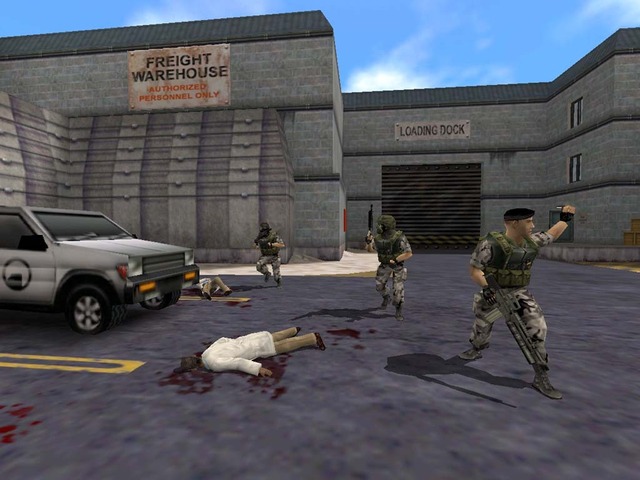
Protip: use 16-bit color depth on WON 1.0.0.9 HW(OpenGL/Direct3D) and set cvar r_shadows to 1 for a perfect Beta shadow @dieyoubloodsucker.wav
(Edited by Staff)
 7
7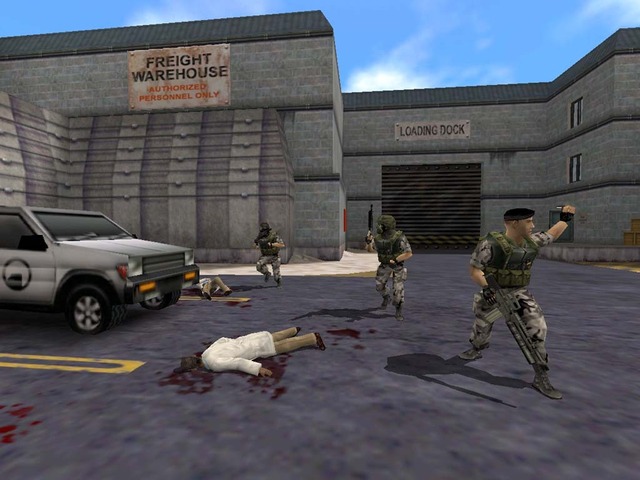
Protip: use 16-bit color depth on WON 1.0.0.9 HW(OpenGL/Direct3D) and set cvar r_shadows to 1 for a perfect Beta shadow @dieyoubloodsucker.wav
 7
7
That looks really nice
Hey i just remebered, isn't there won dll's for HL:AZ in the Devolpment Drive?
i don't know, all AZ dlls crash on WON (1.0.0.9 to 1.1.1.0) i had it working on 1.1.1.0 once, but i can't replicate it now
Hmm, i might try ot mmyself later, weird.
it**
how can I get 16 bit depth tho? seems like modern GPUs doesnt like 16bit color mode at all
use a virtual machine with windows 95
No, virtual machines don't work well with operating systems older then Windows XP, that's where something like 86box or PCEM will come in handy
What’s the best way to get 1080p on WON these days?
you'll have to hexedit the executable but widescreen stretches a 4:3 viewport on software mode
you can find a widescreen patch on the internet and follow their step and perform the patch on any WON versions yourself, i would suggest HxD or ImHex for your hex editor
there isn't a way to edit the launcher itself so you'll still have a ugly 480p window at the top-left corner of the screen
i would also suggest using -windowed launch parameter with your game since the main menu severely f*ed with my computer, the actual game is fine however, and you can still uncheck the "run in windowed" checkbox in the settings