Hey, does anyone know how to properly install Mods for Black Mesa nowadays? There's a guide on the Steam Community on how to add the custom folder to the game files, but it also says that the 1.5 update does that now. Whenever I look in my files, though, it's not there. On top of that, some people in the comments are saying they can't play the game anymore if they manually create the file now.
You take the vpks or folders the mods give you, and put them into the custom folder. The custom folder for Black Mesa should be put inside "Black Mesa/bms" (The file structure should look like "Black Mesa/bms/custom/[mods go here]/") then you can put the mods inside that and it should run as long as it's a properly set up VPK or folder. If you're subscribing to mods from the workshop, 9 times out of 10, you won't have to do anything, but some mods have extra VPKs that you could move around for different options. You may also need to add the line "game+mod "bms/custom/*" to the gameinfo.txt file to get the custom folder to properly work.
The workshop files can be found in C:\Program Files (x86)\Steam\steamapps\workshop\content\362890 (Assuming the game is installed on your main drive)