![Learning some fancier parts of Photopea, a 1/1 Photoshop clone.
___
[copied the description and such from my Steam post.]
[P.S. I downloaded this image from my Steam post because I don't have the full-quality version on my Chromebook, where I am posting this from. Full-size here: https://steamcommunity.com/sharedfiles/filedetails/?id=2898834099]
You may have to open up the image in a separate tab or something so that your monitor doesn't give it a low-quality wave effect.
I downloaded the Heavy portrait from Google Images, upscaled it x2 with Waifu2X, put the result in Photopea, cropped it, and did the rest of the photo-editing sorcery. I am very proud of it.](https://media.cdn.community.lambdageneration.com/media-images/1670897018786DHDkKC8CTBkBoCBD.jpg?size=large)
Learning some fancier parts of Photopea, a 1/1 Photoshop clone. ___ [copied the description and such from my Steam post.] [P.S. I downloaded this image from my Steam post because I don't have the full-quality version on my Chromebook, where I am posting this from. Full-size here: steamcommunity.com/sharedfiles/f…] You may have to open up the image in a separate tab or something so that your monitor doesn't give it a low-quality wave effect. I downloaded the Heavy portrait from Google Images, upscaled it x2 with Waifu2X, put the result in Photopea, cropped it, and did the rest of the photo-editing sorcery. I am very proud of it.
(Edited)
 3
3
heavy dollars
Heavy will now become $400,000.00
OMG free online Photoshop! Thank you!